Because of the Corona Virus Pandema, we have cancelled all monthly chapter meetings (at Mikeska's BBQ in El Campo) until
further notice. Our last monthly group meeting was held March 11th. However, this month we
decided to hold our first ever ... Virtual Online Meeting, using the currently popular and free
"ZOOM Meetings"
application! In the end, everyone agreed that this was a fun event and that we
should do this more often. And the way things are going, this may still be the only way us
older Veterans can all safely get together for a while to come. The photos below were
taken by the meeting host (and chapter member), Bob Supak, during the meeting. Bob had
Zoom installed on his HP Windows 7 notebook, and his Chromebook.
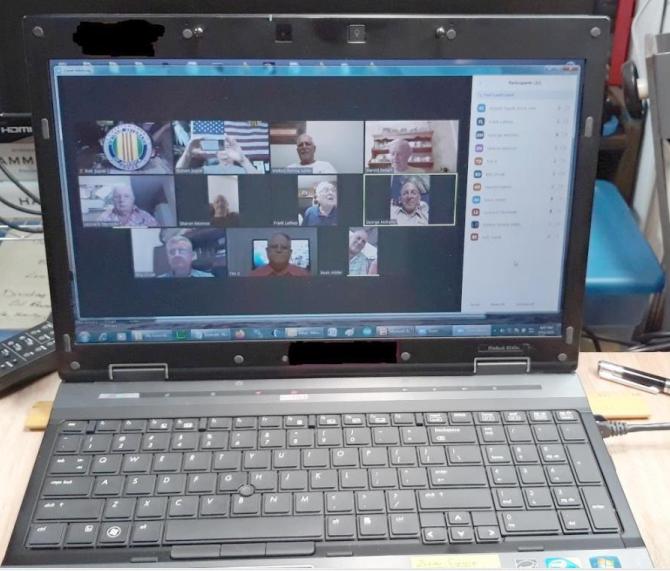
We had spent several weeks preparing for the meeting. Our biggest challenge was getting and helping
those members who wanted to participate in a virtual meeting, getting the Zoom application installed on
one of their media devices, either a laptop, pad, chromebook or cell phone. Chapter member Bob Supak
led this effort, trying to help those who needed help installing the application, and then doing
one-on-one test meetings with those who wanted to make sure their Zoom setup was working properly.
In this first attempt to hold a virtual meeting, 13 chapter members (and some spouses) signed up for
the meeting, with only one member & spouse not being able to attend.
Some members had no issues installing the application, but for some, it was a bit more difficult.
I myself can attest to that, as the day before the scheduled meeting, I had to cancel it because
my Zoom setup was not working properly and would keep me from successfully hosting the meeting. I
then spent a whole day getting things right, and in the end, it paid off.
It does appear that the easiest way to get and use Zoom is to install it on your cell phone. And those that
used the cell phone method to join in the meeting, really had great results. We even had one couple
who joined the meeting with their iPhone while at their farm house in Fayette county with NO WiFi,
but still had a great connection!

The above photo shows that 10 chapter members along with some spouses were in the meeting. Note that
the window with our chapter logo in it is actually Bob using his chromebook to only display the logo.
Also, the photo does not show 2 additional members that later joined the meeting. So in all, we had
12 members (with some spouses) attend the meeting.
We did have a proposed agenda for the virtual meeting. See below...
-
President, Frank Laitkep will give the opening welcome.
-
Frank will ask for any members or spouses birthdays in April or May - BUT NO SINGING! :)
-
Vice President, Leonard Sternadel will then present the following business...
-
An update report on the new Wharton County Service Officer - Office open?, etc.
-
Brief round-robin as to how everyone is coping with the virus, shutdown and shelter-in-place.
-
Chapter Treasury report.
-
Latest information about our VVA TSC (Texas State Council) - meeting re-schedule and elections.
-
Update and discussion regarding our possible next chapter meeting at Mikeska's.
-
Report & status on upcoming Everyday Heroes (Mike Ryan) fundraiser event in El Campo.
-
Update on James Bailey's monthly group therapy sessions with our members.
-
Any questions from members?
Although we did not get to fully cover all of the proposed agenda because of some audio and video
issues with some of those attending the meeting, it seemed that everyone enjoyed seeing and talking with
each other. At times it seemed like kids meeting in the school playground for recess.

I assume the excitement was most likely due to the fact that everyone is hunkered down because of coronvirus
and because we're not able to hold our normal group meetings where everyone can socialize face to face. At
the end of the meeting, everyone was in agreement that we should do this again and more often! I've also
gotten some positive feedback from the participants since holding the meeting.
And so perhaps, after solving/fixing the issues that some of our meeting particpants experienced, we will
hopefully schedule a follow up virutal meeting very soon, and again try to present and discuss the original
agenda we had planned for this meeting.
And, I have discovered that it can be a bit challenging hosting one of these virtual meetings and trying to
keep things under control - I now see that it can be a bit like herding cats. May have to use the "Mute All"
button next time.

But if we keep trying, we'll figure it out. We shall not give up! Hopefully, we can get even more of
our membership to participate in future virtual chapter meetings. Our goal should be to get all 87
of our members to participate in a virtual chapter meeting.

Others ideas for having virtual meetings have already been mentioned, one is that this would be a great
way for our chapter Officers or our Board of Directors (BOD) to hold their meetings. Another would be for
holding virtual meetings for planning and organizing special events for the chapter.
Using virtual meetings is a way for our officers and membership to continue to get together, discuss and
take care of chapter issues and business during this corona virus pandemic. And then more importantly, pass
that information on to our membership via emails and posted virtual meeting reports. Worse case, us older
veterans may not be able to physically get together for meetings for several more months to come, so holding
the virtual meeting looks more and more appealing.

The above photo shows that Bob used his chromebook to join in the meeting and used only to display our
chapter logo (as a still photo) while the meeting was in progress. You can see the chapter logo in the
above photos being displayed in a window of its own.
In closing, we'd like to thank all members who took the time to get Zoom installed onto their media
devices and do a one-on-one test meeting with Bob, and finally particpate in the meeting. As we
continue to have more of these, I'm sure it will only get better. Hopefully, we can get even more
members to join in with future virtual meetings.
Click on the Zoom icon below to visit the "Zoom Meetings" homepage:

Or, click on the link below to visit the "Zoom Meetings" homepage:
Click here to visit the Zoom homepage
Click on the link below to visit the "Zoom Meetings" Download page:
Click here to visit the Zoom Download page (for Windows and others)
To install the free Zoom app onto your cell phone (Apple or Android), use your phone to visit your cell phone's
app store and search for "Zoom Meetings" or "Zoom Cloud Meetings". Then install the app onto your phone.
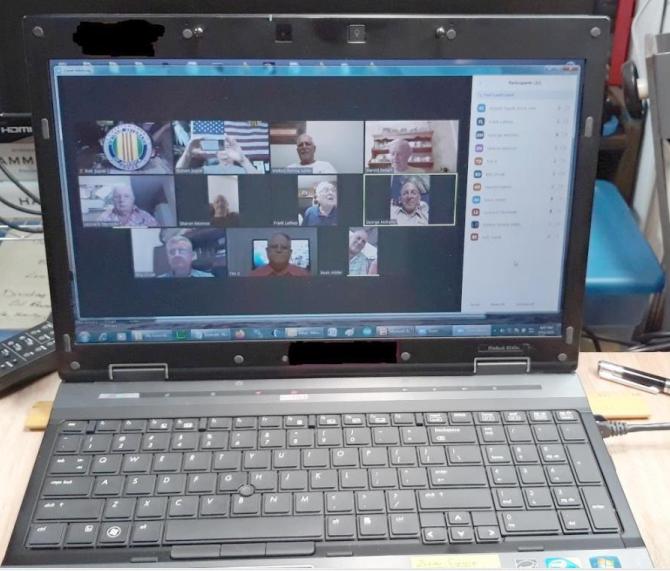 We had spent several weeks preparing for the meeting. Our biggest challenge was getting and helping
those members who wanted to participate in a virtual meeting, getting the Zoom application installed on
one of their media devices, either a laptop, pad, chromebook or cell phone. Chapter member Bob Supak
led this effort, trying to help those who needed help installing the application, and then doing
one-on-one test meetings with those who wanted to make sure their Zoom setup was working properly.
In this first attempt to hold a virtual meeting, 13 chapter members (and some spouses) signed up for
the meeting, with only one member & spouse not being able to attend.
Some members had no issues installing the application, but for some, it was a bit more difficult.
I myself can attest to that, as the day before the scheduled meeting, I had to cancel it because
my Zoom setup was not working properly and would keep me from successfully hosting the meeting. I
then spent a whole day getting things right, and in the end, it paid off.
It does appear that the easiest way to get and use Zoom is to install it on your cell phone. And those that
used the cell phone method to join in the meeting, really had great results. We even had one couple
who joined the meeting with their iPhone while at their farm house in Fayette county with NO WiFi,
but still had a great connection!
We had spent several weeks preparing for the meeting. Our biggest challenge was getting and helping
those members who wanted to participate in a virtual meeting, getting the Zoom application installed on
one of their media devices, either a laptop, pad, chromebook or cell phone. Chapter member Bob Supak
led this effort, trying to help those who needed help installing the application, and then doing
one-on-one test meetings with those who wanted to make sure their Zoom setup was working properly.
In this first attempt to hold a virtual meeting, 13 chapter members (and some spouses) signed up for
the meeting, with only one member & spouse not being able to attend.
Some members had no issues installing the application, but for some, it was a bit more difficult.
I myself can attest to that, as the day before the scheduled meeting, I had to cancel it because
my Zoom setup was not working properly and would keep me from successfully hosting the meeting. I
then spent a whole day getting things right, and in the end, it paid off.
It does appear that the easiest way to get and use Zoom is to install it on your cell phone. And those that
used the cell phone method to join in the meeting, really had great results. We even had one couple
who joined the meeting with their iPhone while at their farm house in Fayette county with NO WiFi,
but still had a great connection!
 The above photo shows that 10 chapter members along with some spouses were in the meeting. Note that
the window with our chapter logo in it is actually Bob using his chromebook to only display the logo.
Also, the photo does not show 2 additional members that later joined the meeting. So in all, we had
12 members (with some spouses) attend the meeting.
We did have a proposed agenda for the virtual meeting. See below...
The above photo shows that 10 chapter members along with some spouses were in the meeting. Note that
the window with our chapter logo in it is actually Bob using his chromebook to only display the logo.
Also, the photo does not show 2 additional members that later joined the meeting. So in all, we had
12 members (with some spouses) attend the meeting.
We did have a proposed agenda for the virtual meeting. See below...
 The above photo shows that Bob used his chromebook to join in the meeting and used only to display our
chapter logo (as a still photo) while the meeting was in progress. You can see the chapter logo in the
above photos being displayed in a window of its own.
In closing, we'd like to thank all members who took the time to get Zoom installed onto their media
devices and do a one-on-one test meeting with Bob, and finally particpate in the meeting. As we
continue to have more of these, I'm sure it will only get better. Hopefully, we can get even more
members to join in with future virtual meetings.
Click on the Zoom icon below to visit the "Zoom Meetings" homepage:
The above photo shows that Bob used his chromebook to join in the meeting and used only to display our
chapter logo (as a still photo) while the meeting was in progress. You can see the chapter logo in the
above photos being displayed in a window of its own.
In closing, we'd like to thank all members who took the time to get Zoom installed onto their media
devices and do a one-on-one test meeting with Bob, and finally particpate in the meeting. As we
continue to have more of these, I'm sure it will only get better. Hopefully, we can get even more
members to join in with future virtual meetings.
Click on the Zoom icon below to visit the "Zoom Meetings" homepage: